Tired of manually typing your bank statement data into spreadsheets? Parsie offers a free solution that turns those PDF statements into usable Excel files in just a few clicks. Here's how to do it:
Getting Started
Navigate to the tool: Go to Parsie.pro's Bank Statement Converter
Upload your statement: Click the upload area or simply drag and drop your PDF bank statement into the box
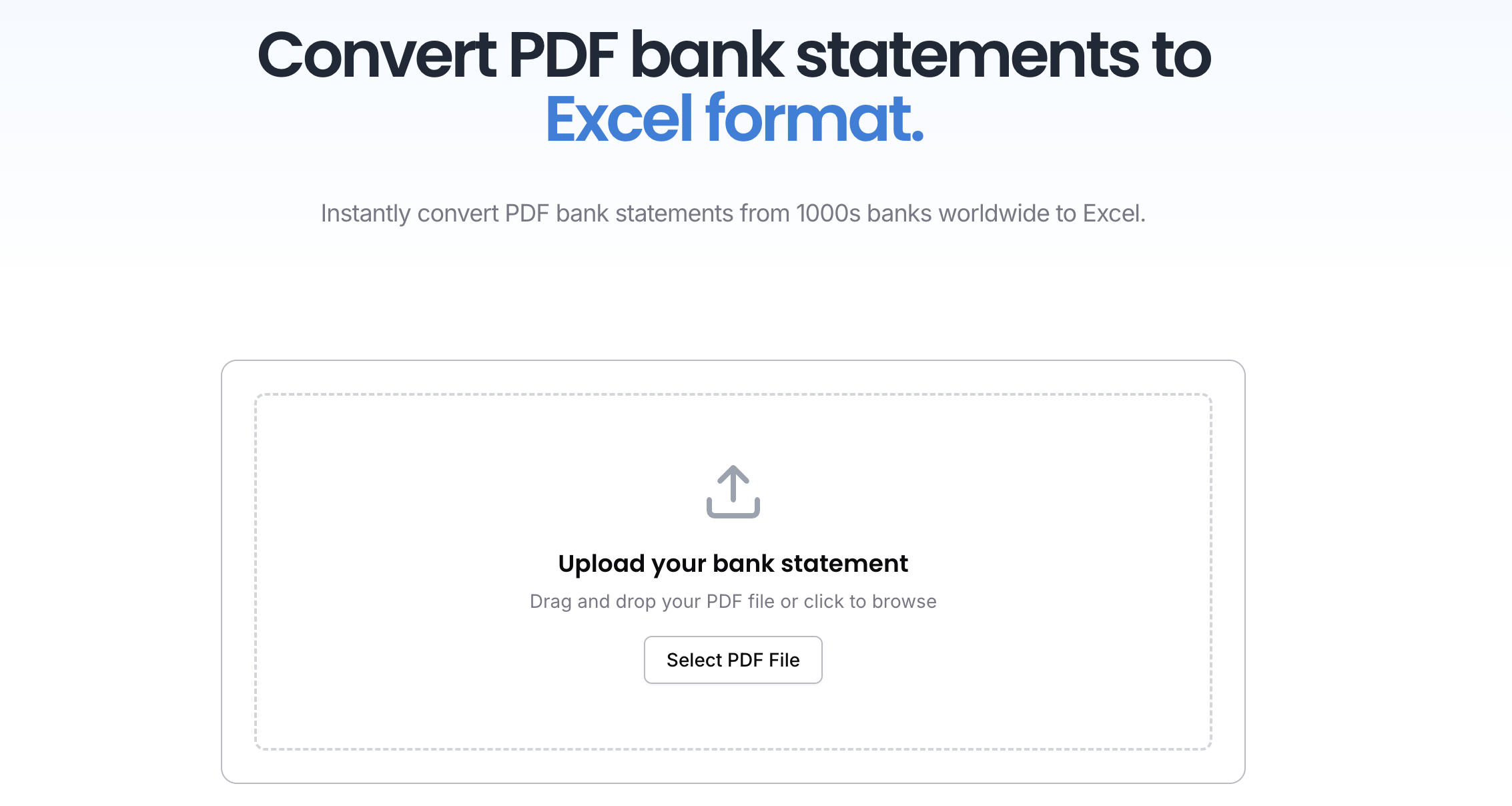
Convert it: Hit the "convert to excel" button and wait a few seconds while the AI works its magic
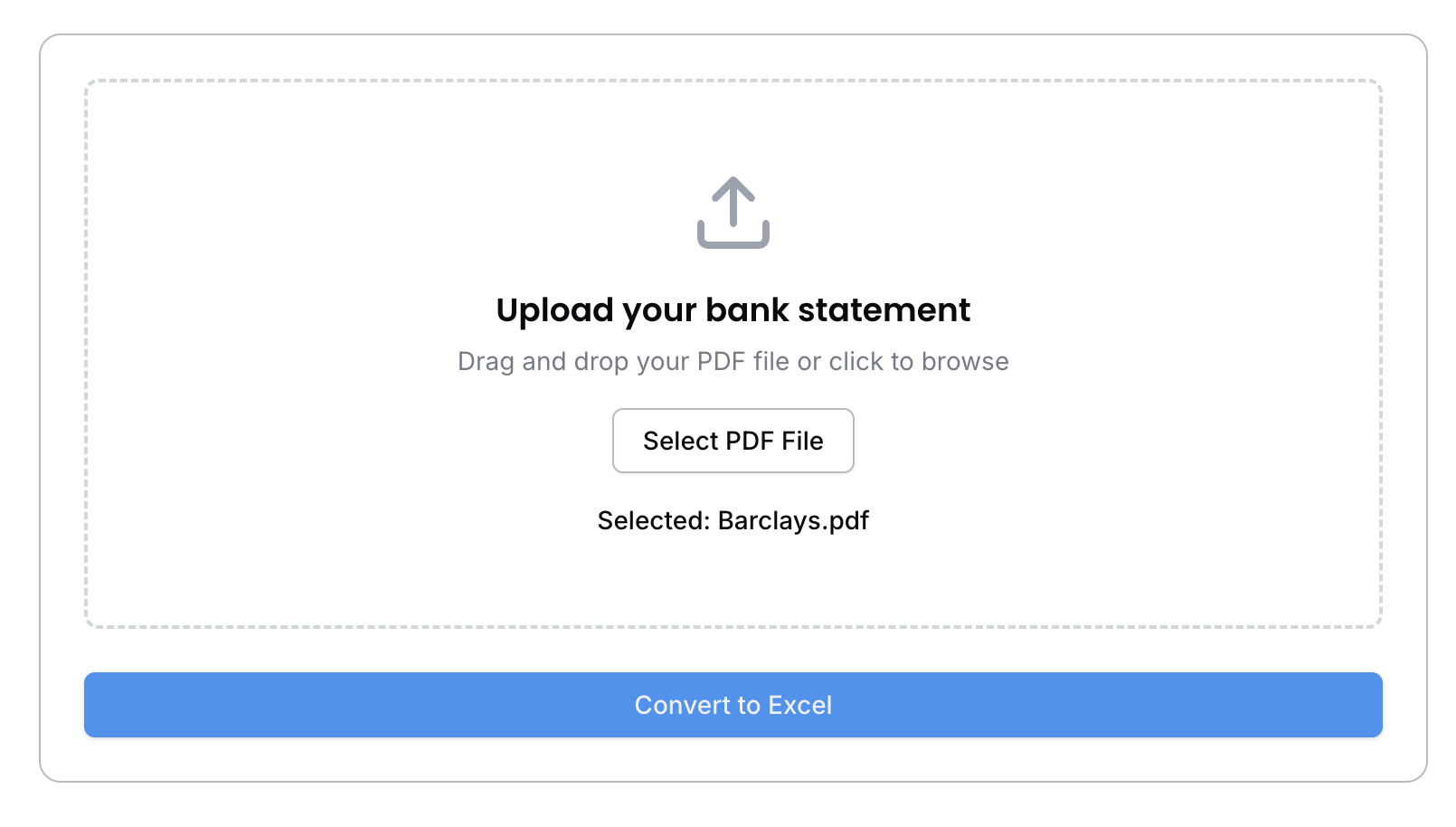
Download your file: Once processing is complete, download your neatly organized Excel file
Why This Matters
Let's face it - PDF bank statements are a pain to work with. They're great for viewing, but terrible when you need to analyze your transactions or track expenses.
Most of us have been there: staring at a PDF bank statement, trying to copy-paste rows of transactions into Excel, only to spend hours fixing formatting issues. Or worse, manually typing everything in and risking typos in your financial data.
Excel gives you the power to:
- Sort transactions by date, amount, or type
- Create formulas to calculate spending by category
- Generate charts to visualize your finances
- Easily search for specific transactions
When Traditional Methods Fall Short
If you've tried other PDF converters, you know the frustration. Many tools struggle with scanned documents or complex layouts, leaving you with jumbled data that takes longer to fix than it would to enter manually.
Adobe Acrobat works for basic conversions but falls flat with non-standard formats. Free online converters often mess up the formatting or limit the number of pages you can process.
The Parsie Advantage
What makes Parsie different is its AI-powered OCR (Optical Character Recognition) technology. It doesn't just extract text - it actually understands the context of your bank statement data.
Even with scanned documents or unusual layouts, Parsie can identify and properly categorize:
- Transaction dates
- Descriptions
- Deposits and withdrawals
- Running balances
Banks don't follow a universal format for their statements, which is why generic converters often fail. Parsie's AI adapts to different statement layouts, saving you from the headache of manual data entry or fixing conversion errors.
Final Thoughts
Whether you're tracking personal finances, preparing for tax season, or handling business accounting, converting your bank statements to Excel is a game-changer for financial management.
Parsie offers a simple, free solution that works with various bank statement formats. Give it a try and reclaim the hours you'd otherwise spend on tedious data entry.
If you're tired of manual data entry, create a free account or schedule a demo to see how we can help you automate the process.



